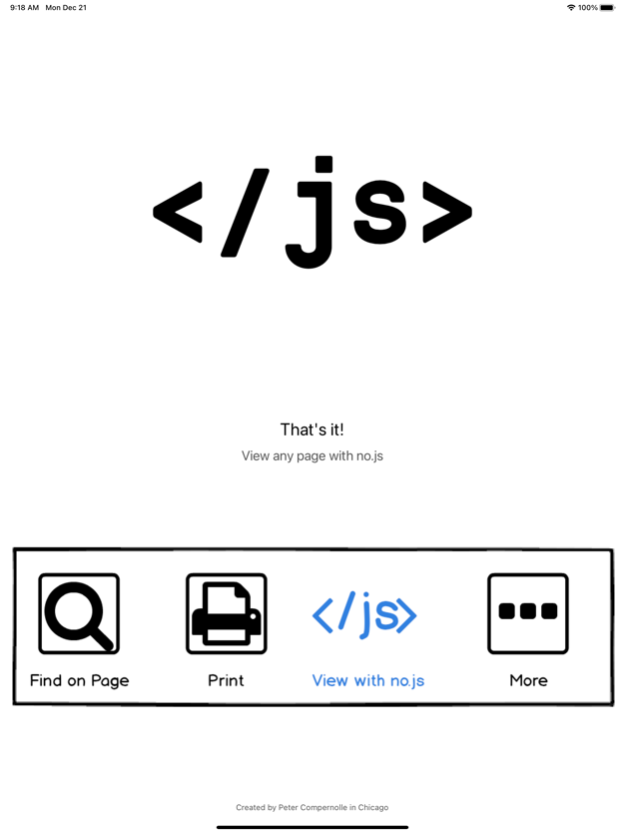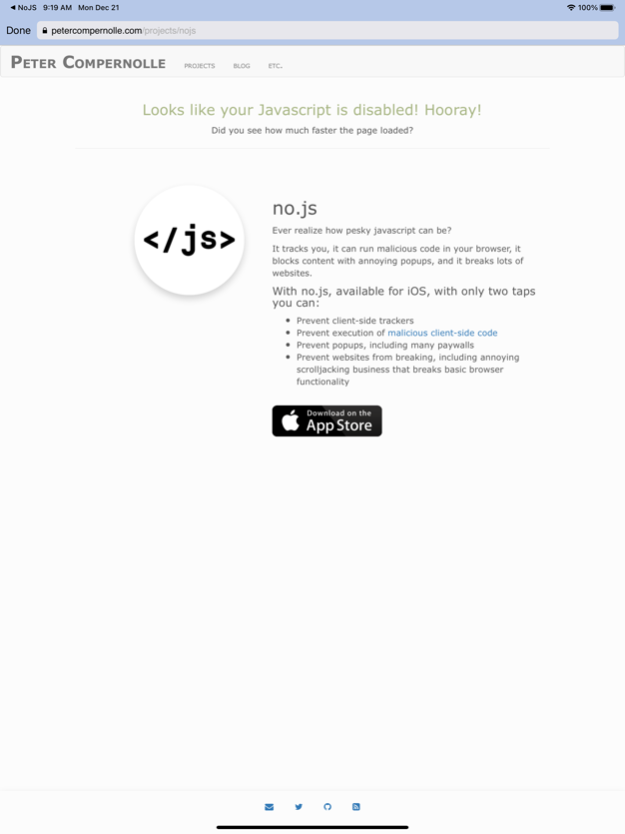No JS 1.5
Continue to app
Paid Version
Publisher Description
Ever find yourself viewing a webpage when something annoyingly pops up, like an ad, or paywall, or a prompt to sign up for a newsletter? Or maybe you notice that even after the content has loaded, something is still using your network connection?
Enter no.js, a tool that helps you effortlessly, and temporarily, disable Javascript for the page you're viewing.
Easily prevent popups, tracking or analytics services, ads, and some paywalls. No need to go into your Safari settings and disable Javascript, only to immediately return to enable to. No need to strengthen content blockers, only to loosen them up again. Just two taps from any Safari view.
** No.js is NOT a content blocker. It is an extension that works in all apps that allow sending URLs to other apps. This means almost any app that has a way to view webpages, but actual mileage may vary. Also, some pages may appear broken when viewing them without Javascript, but good websites won't :)
Jan 14, 2024
Version 1.5
Adds support for dark mode. Thanks to @Stephen for the nudge!
About No JS
No JS is a paid app for iOS published in the System Maintenance list of apps, part of System Utilities.
The company that develops No JS is Peter Compernolle. The latest version released by its developer is 1.5.
To install No JS on your iOS device, just click the green Continue To App button above to start the installation process. The app is listed on our website since 2024-01-14 and was downloaded 5 times. We have already checked if the download link is safe, however for your own protection we recommend that you scan the downloaded app with your antivirus. Your antivirus may detect the No JS as malware if the download link is broken.
How to install No JS on your iOS device:
- Click on the Continue To App button on our website. This will redirect you to the App Store.
- Once the No JS is shown in the iTunes listing of your iOS device, you can start its download and installation. Tap on the GET button to the right of the app to start downloading it.
- If you are not logged-in the iOS appstore app, you'll be prompted for your your Apple ID and/or password.
- After No JS is downloaded, you'll see an INSTALL button to the right. Tap on it to start the actual installation of the iOS app.
- Once installation is finished you can tap on the OPEN button to start it. Its icon will also be added to your device home screen.